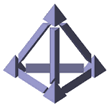|
To provide an easy tool for Engineers to construct their own workflows
in Matlab, a workflow GUI has been designed. Tools to create workflows
are common across e-Science projects (e.g. also MyGrid and DiscoveryNet)
and we are working closely with them where appropriate. Our work differs,
since its aim is not to produce an ‘XML’ script which is executed
on a workflow engine, but instead to produce a Matlab script which will
execute within the Matlab environment. This approach is driven by our
engineering partners, who wish to be left with a script in a language
with which they are familiar and can edit.
The implementation is currently in progress. The GUI application also manages the run time life cycle so that a job can be submitted or cancelled. The architecture is consisted three parts: top level GUI, a knowledge-driven middle part (to give advice and guidance in workflow composition), and an Enactment Engine.
The GUI is a graphic tool which enables users to construct a workflow.
A workflow consists of a list of task nodes and connection nodes. Each
task node represents an executable file or a Matlab function and it has
a property of input and output data. Connection nodes have a data flow
and control flow. The data flow contains a data mapping between two connected
task nodes and the control flow indicates if the connection is a sequence
or a parallel. The workflow is packed up into a .m file and is submitted
to a remote Matlab engine. The runtime information can be stored in a
database or passed back to the workflow job states monitor. The results
are stored in the database which can be retrieved later via our Knowledge/
Ontology Service.
The GUI has provided a set of tools so that user can simply create a task
node and a connection node. The task node is dragged from a hierarchical
tree structure and dropped into the workflow editor panel. The connection
is created by drawing a line with mouse button down. The architecture
of GUI follows a standard MVC model which is easy to maintain and to expand.
The knowledge-driven middle part uses the ontology service (below) and the detailed knowledge we have captured to give guidance and advice to a user in the composition of an engineering design workflow.
The Enactment Engine is the Matlab environment which provides rich in-built computation functions for engineering search and design, along with the ability to couple together external commercial solvers, for large-scale calculations.
School of Engineering Sciences, University of Southampton, Highfield, Southampton SO17 1BJ
Tel: +44 (0)2380 593116, Fax: +44 (0)2380 597082 Email: projectoffice@geodise.org
© The Geodise Project 2001-2004