A script which demonstrates the stochastic process model functionality of OptionsMatlab with constrained or unconstrained problems.
This function is intended as an extension to the test suites and performs additional tests that search and sample stochastic process model RSMs using quick tuned hyper-parameters. These tests can be invoked on constrained and unconstrained design problems and demonstrate how to build and investigate stochastic process models.
Syntax
optimisationTestSuiteSPM(STRUCTIN, STRUCTOUT_DOE, STRUCTOUT_HP)
optimisationTestSuiteSPM(..., PLOTTYPE)
Description
optimisationTestSuiteSPM(STRUCTIN, STRUCTOUT_DOE, STRUCTOUT_HP) where STRUCTIN is the default input data structure for the design problem, STRUCTOUT_DOE is the trace history of a previous design search which contains the information required to generate the RSM and STRUCTOUT_HP is the results of tuning the hyperparameters of a stochastic process model over the points in the DoE.
optimisationTestSuiteSPM(..., PLOTTYPE) where PLOTTYPE is a scalar which indicates the type of plot used in calls to optimisationTerrain. The valid values of PLOTTYPE are:
0 = No plotting
1 = Mesh of valid points [default]
2 = Mesh of valid points in a single colour
3 = Surface of valid points
4 = 3D contour plot of valid points
5 = 3D contour plot of valid points with a mesh
6 = Mesh of all points
7 = Mesh of all points in a single colour
8 = Surface of all points
9 = 3d contour plot of all points
10 = 3d contour plot of all points with a mesh
Example
This example demonstrates how the SPM tests can be invoked on the Banana problem
>> inputStruct = createbananastruct;
Perform a 50 point DoE over the problem
>> input1 = inputStruct;
>> input1.OLEVEL = 0;
>> input1.OMETHD = 2.8; %Design of Experiments
>> input1.NITERS = 50; %Number of iterations
>> input1.MC_TYPE = 4; %Full factorial DoE
>> output1 = OptionsMatlab(input1);
Perform a quick tuning of the hyperparameters of the stochastic process model RSM
>> input10 = inputStruct;
>> input10.OLEVEL = 0;
>> input10.OBJMOD = 4.1; %Stochastic process model
>> input10.CONMOD = 4.1; %Stochastic process model
>> input10.RSM_QCK_HP = 1; %Quick hyperparameter tuning
>> output10 = OptionsMatlab(input10, output1);
Invoke the stochastic process model test suite on the problem
>> optimisationTestSuiteSPM(inputStruct, output1, output10, 5)
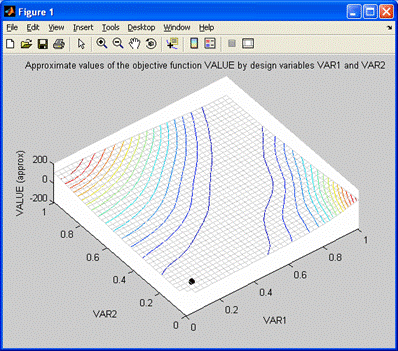
Figure 12 Sampled stochastic process model RSM surface and result of the search for the optimum
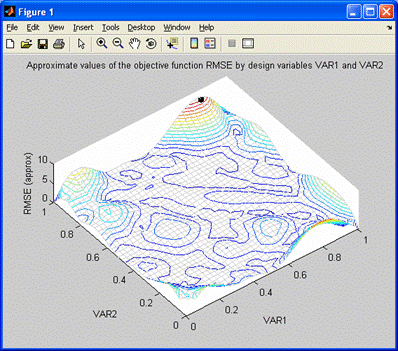
Figure 13 Sampled Root Mean Square Error of the stochastic process model RSM and the result of the search for the maximum in the surface.
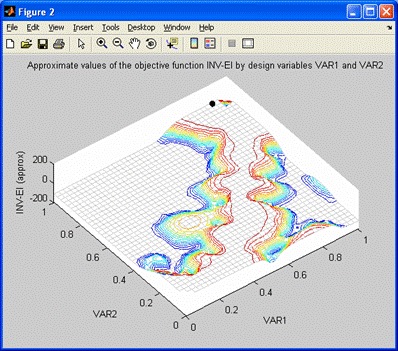
Figure 14 Sampled Expected Improvement of the stochastic process model RSM and the result of the search for the maximum in the surface. NB. When the direction of the underlying search is negative (minimisation) Options automatically inverts the surface to seek the numerical minimum in the EI surface which will be the point of maximum EI in the true problem – the test suite plots the raw minimisation search in figure 1 and plots the inverted surface in figure 2.
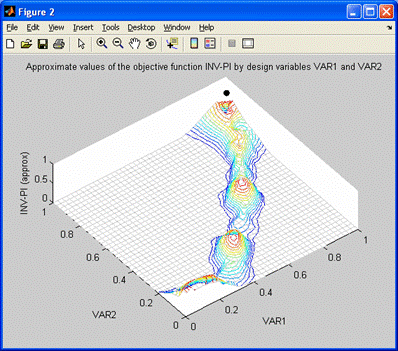
Figure 15 Sampled Probability of Improvement of the stochastic process model RSM and the result of the search for the maximum in the surface. NB. When the direction of the underlying search is negative (minimisation) Options automatically inverts the surface to seek the numerical minimum in the PI surface which will be the point of maximum PI in the true problem – the test suite plots the raw minimisation search in figure 1 and plots the inverted surface in figure 2.
See also
optimisationTestSuite, optimisationTestSuiteComb, optimisationTestSuiteUncon
Copyright © 2007, The Geodise Project, University of Southampton


